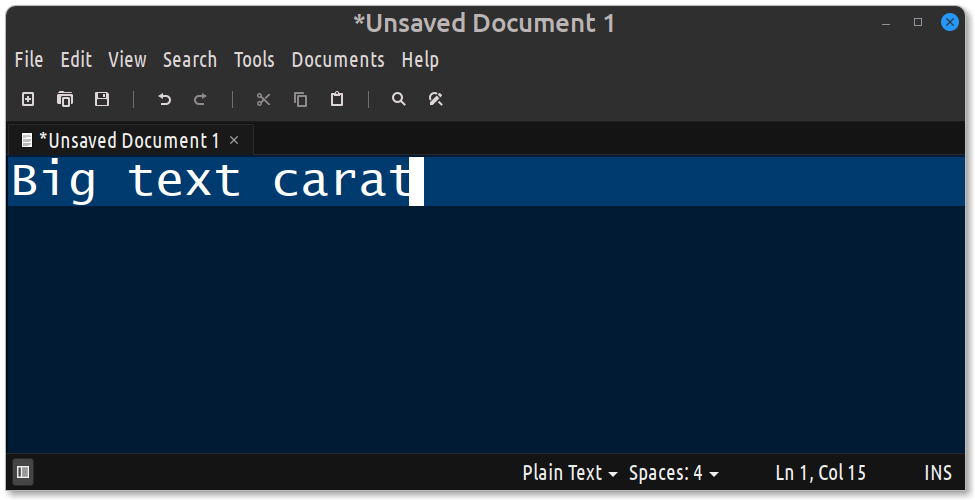I use Linux Mint for the operating system on my home computer, and find the default thickness for the text carat leaves me scratching my head and muttering “where’d the blasted thing go now?”.
Altering the thickness of the carat however, is really easy to do! This method works with pretty much any operating system that is using GTK3 for its themes, and because you aren’t editing a desktop theme directly the setting change will stick with you if you decide to switch up the look of your desktop.
- Edit the file
~/.config/gtk-3.0/gtk.css:
nano ~/.config/gtk-3.0/gtk.css- Add the following code to the bottom of the file:
/* Increase the thickness of the text cursor */
* { -GtkWidget-cursor-aspect-ratio: 0.3; }Note that I chose 0.3 for a seriously thick text carat. You can always make it a bit thinner by entering a lower value.